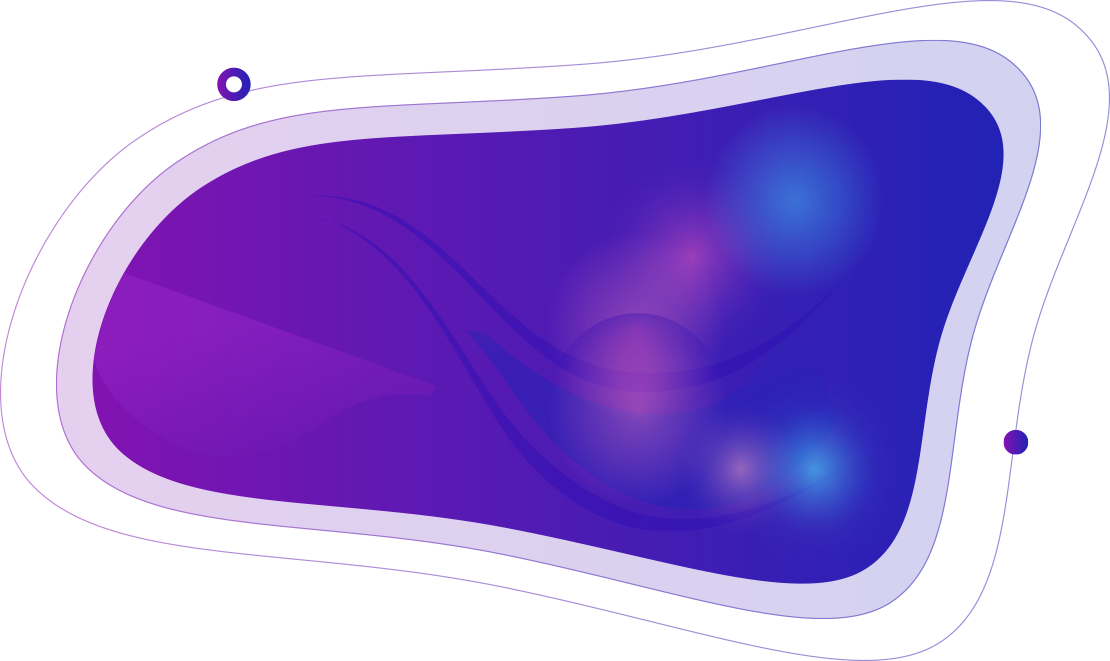
Regex Tester
Explore More Tools
Search and discover hundreds of free online tools to help you work smarter and faster
Regex Tester
Test and debug regular expressions with real-time matching and highlighting.
About Regex Tester
Test and debug regular expressions with real-time matching, highlighting, and detailed match information. Perfect for developers working with pattern matching and text processing.
Key Features
- Test regular expressions in real-time
- See all matches with detailed information
- Highlight matches in the test string
- Support for regex flags (global, ignore case, multiline, dot all)
- Display capture groups and submatches
- Error handling for invalid regex patterns
- All processing performed client-side

Regex Tester Use Cases
Discover practical applications for testing regular expressions
Pattern Matching Development
Develop and test regex patterns for validating user input, parsing text, and extracting data from strings.
Form Validation
Test regex patterns for validating email addresses, phone numbers, URLs, and other form inputs.
Text Processing
Test patterns for searching, replacing, and extracting specific text patterns from documents or data.
Data Extraction
Develop regex patterns to extract specific data from logs, CSV files, or unstructured text.
Code Analysis
Test regex patterns for code analysis, syntax highlighting, and parsing source code.
Learning Regular Expressions
Learn and understand regular expressions by testing patterns and seeing how they match text.

Regex Tester FAQs
Common questions about testing regular expressions
What is a regular expression?
A regular expression (regex) is a sequence of characters that defines a search pattern. It's used for pattern matching and text manipulation in programming.
What regex flags are supported?
The tool supports four common regex flags: Global (g) for all matches, Ignore Case (i) for case-insensitive matching, Multiline (m) for ^ and $ matching line breaks, and Dot All (s) for . matching newlines.
How do I test a regex pattern?
Enter your regex pattern in the pattern field (without the forward slashes), enter a test string, select your flags, and see the matches appear in real-time.
What are capture groups?
Capture groups are parts of a regex pattern enclosed in parentheses. They allow you to extract specific parts of a match. The tool displays all capture groups for each match.
Why is my regex showing an error?
If your regex pattern has syntax errors (unclosed brackets, invalid escape sequences, etc.), the tool will display an error message. Check your pattern syntax and try again.
Can I test complex regex patterns?
Yes, the tool supports all standard JavaScript regex features including lookaheads, lookbehinds, quantifiers, character classes, and more.
Is my data sent to a server?
No, all regex testing is performed client-side in your browser. Your patterns and test strings are not sent to any server, ensuring privacy and security.
Need a Different Tool?
Can't find what you're looking for? Request a new tool and we'll consider adding it!