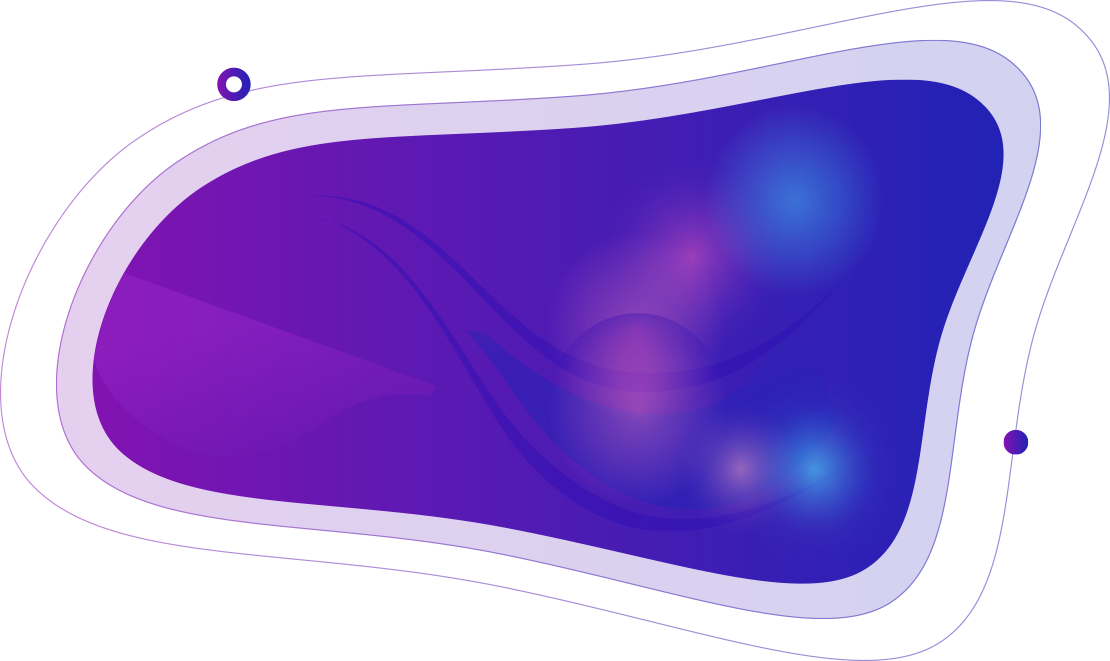
Password Generator
Explore More Tools
Search and discover hundreds of free online tools to help you work smarter and faster
Generate Secure Password
Create strong, random passwords for your accounts
About Password Generator
Generate strong, secure passwords instantly with our free password generator. Customize length and character types to create passwords that meet your security requirements. Perfect for creating secure passwords for accounts, applications, and services.
Key Features
- Customizable password length (4-64 characters)
- Include/exclude uppercase, lowercase, numbers, and symbols
- Real-time password strength indicator
- One-click copy to clipboard
- Cryptographically secure random generation
- No passwords stored or logged
Use Cases
- Creating secure passwords for new accounts
- Generating API keys and tokens
- Creating temporary access credentials
- Generating passwords for team members
- Creating strong passwords for sensitive accounts

Password Generator Use Cases
Discover how our password generator can help you create secure passwords for various scenarios
Creating Secure Passwords for New Accounts
Generate strong, unique passwords when creating new accounts on websites, applications, or services. Ensure each account has a distinct password to maximize security.
Generating API Keys and Tokens
Create secure API keys and authentication tokens for your applications. Use our generator to produce cryptographically secure random strings for API integrations.
Creating Temporary Access Credentials
Generate temporary passwords for guest accounts, one-time access, or time-limited access. Perfect for sharing secure access without compromising your main credentials.
Generating Passwords for Team Members
Create initial passwords for new team members or reset passwords for existing accounts. Generate secure passwords that can be shared securely and changed on first login.
Creating Strong Passwords for Sensitive Accounts
Generate extra-strong passwords for banking, email, or other highly sensitive accounts. Use longer passwords with all character types for maximum security.
Password Recovery and Reset
When resetting forgotten passwords, use our generator to create a new secure password. Ensure the new password is strong and unique from previous ones.

Password Generator FAQs
Common questions about generating secure passwords
How secure are the generated passwords?
Our password generator uses cryptographically secure random number generation to create passwords. All passwords are generated client-side in your browser, meaning they are never sent to our servers or stored anywhere. This ensures maximum security and privacy.
What makes a password strong?
A strong password typically includes a mix of uppercase and lowercase letters, numbers, and special symbols. Longer passwords (16+ characters) are generally more secure. Our strength indicator helps you understand the security level of your generated password.
Can I customize the password length?
Yes! You can adjust the password length from 4 to 64 characters using the slider. We recommend using at least 12-16 characters for most accounts, and 20+ characters for highly sensitive accounts like banking or email.
Are the passwords stored or logged?
No, absolutely not. All password generation happens entirely in your browser. We do not store, log, or transmit any passwords. Your generated passwords remain completely private and secure.
Can I use these passwords for all my accounts?
While our generator creates strong passwords, we recommend using unique passwords for each account. Consider using a password manager to securely store and manage different passwords for all your accounts.
What character types should I include?
For maximum security, include all character types: uppercase letters, lowercase letters, numbers, and symbols. However, some services may have restrictions on certain characters, so you can customize which types to include based on your needs.
How do I copy the generated password?
Simply click the "Copy" button next to the generated password, and it will be copied to your clipboard. You can then paste it wherever you need it. The password will remain in your clipboard until you copy something else.
Can I generate multiple passwords at once?
Currently, the generator creates one password at a time. Simply click the "Generate" button again to create a new password with the same settings. This ensures you can quickly generate multiple unique passwords as needed.
Need a Different Tool?
Can't find what you're looking for? Request a new tool and we'll consider adding it!