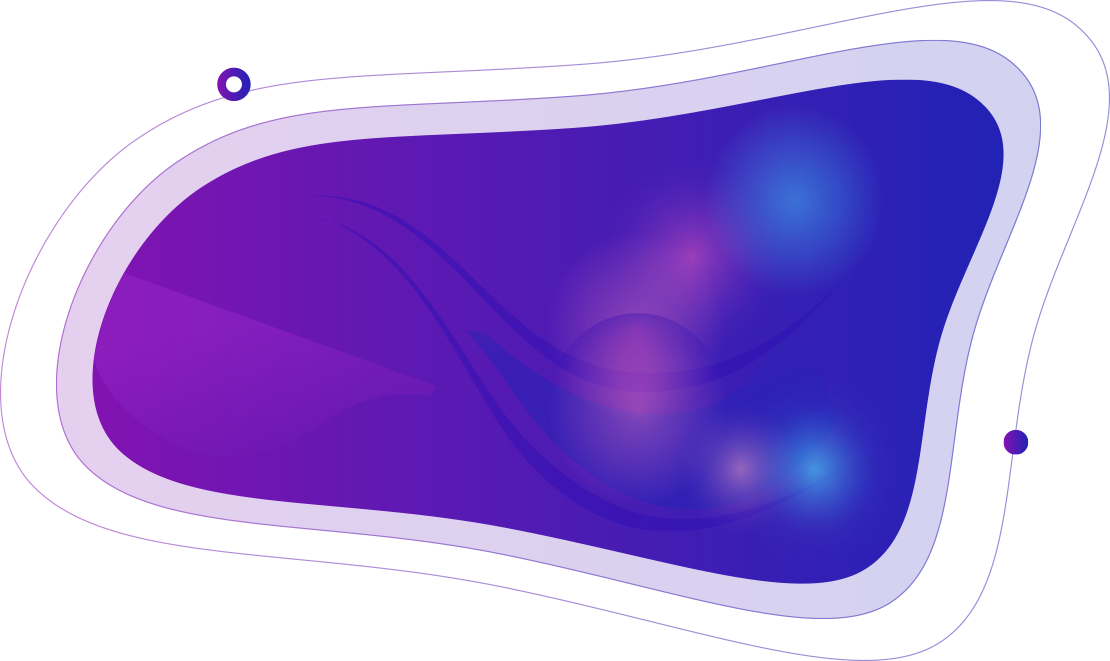
QR Code Generator
Explore More Tools
Search and discover hundreds of free online tools to help you work smarter and faster
Generate QR Code
Create QR codes for URLs, text, contact information, WiFi networks, and more
About QR Code Generator
Create custom QR codes instantly for websites, contact information, WiFi networks, and more. Download in multiple formats with customizable colors and sizes.
Key Features
- Multiple QR code types (URL, Text, Email, Phone, SMS, WiFi, vCard)
- Customizable colors and sizes
- Error correction levels for better scanning
- Download in PNG, SVG formats
- Real-time preview
- No registration required
Use Cases
- Creating QR codes for business websites
- Sharing WiFi network credentials
- Generating contact information QR codes
- Creating QR codes for marketing materials
- Sharing URLs quickly and easily

QR Code Generator Use Cases
Explore practical applications for QR codes in business, marketing, and everyday use
Business Website and Contact Sharing
Create QR codes that link directly to your business website or contact information. Print them on business cards, flyers, or marketing materials for easy access.
WiFi Network Credentials
Generate QR codes that automatically connect devices to your WiFi network. Perfect for cafes, offices, or events where you want to share WiFi access easily.
Marketing and Promotional Campaigns
Use QR codes in print ads, billboards, or product packaging to drive traffic to landing pages, special offers, or promotional content. Track engagement easily.
Event Registration and Check-in
Create QR codes for event tickets, registration confirmations, or check-in processes. Attendees can scan codes for quick entry and verification.
Product Information and Reviews
Link QR codes on product packaging to detailed information, user manuals, video tutorials, or customer reviews. Enhance the customer experience.
Payment and Donation Links
Generate QR codes that link to payment pages, donation forms, or digital wallets. Make it easy for customers to pay or donate with a simple scan.
Social Media and Content Sharing
Create QR codes that link to social media profiles, YouTube videos, blog posts, or downloadable content. Increase engagement and followers.
Restaurant Menus and Ordering
Generate QR codes for digital menus, online ordering systems, or feedback forms. Especially useful for contactless dining experiences.

QR Code Generator FAQs
Common questions about creating and using QR codes
What types of QR codes can I create?
You can create various types of QR codes including URLs, plain text, email addresses, phone numbers, SMS messages, WiFi network credentials, and vCard contact information. Each type is optimized for its specific use case.
How do I scan a QR code?
Most modern smartphones have built-in QR code scanners in their camera apps. Simply open your camera app and point it at the QR code. You can also use dedicated QR code scanner apps available on iOS and Android app stores.
What is error correction level?
Error correction level determines how much of the QR code can be damaged or obscured while still being scannable. Higher levels (H) allow for more damage but create larger codes. Lower levels (L) create smaller codes but are less tolerant to damage.
Can I customize the colors of my QR code?
Yes! You can customize both the foreground color (the QR code pattern) and background color. However, ensure there is sufficient contrast between the colors for the QR code to be scannable. Black on white typically works best.
What file formats can I download?
You can download your QR codes in PNG format (raster image) or SVG format (vector image). PNG is great for web use and printing, while SVG is scalable and perfect for high-resolution displays.
Are there size limitations?
The QR code size is customizable, but very small QR codes may be difficult to scan. We recommend a minimum size of 200x200 pixels for reliable scanning. Larger sizes work better for printing and long-distance scanning.
Can I use QR codes for business purposes?
Absolutely! QR codes are widely used in business for marketing, contact sharing, WiFi access, payment processing, and more. They provide a quick and convenient way to share information with customers.
Do QR codes expire?
QR codes themselves don't expire - they are static images. However, if your QR code links to a URL, the destination website may change or become unavailable. For dynamic content, consider using a QR code service that allows you to update the destination without changing the code.
How secure are QR codes?
QR codes are generally safe, but you should always verify the destination before scanning codes from unknown sources. Malicious QR codes can redirect to phishing sites. Always check the URL before entering any sensitive information.
Can I track QR code scans?
Our basic QR code generator creates static codes that cannot be tracked. If you need analytics and tracking, you would need to use a QR code service that provides dynamic QR codes with built-in analytics features.
Need a Different Tool?
Can't find what you're looking for? Request a new tool and we'll consider adding it!