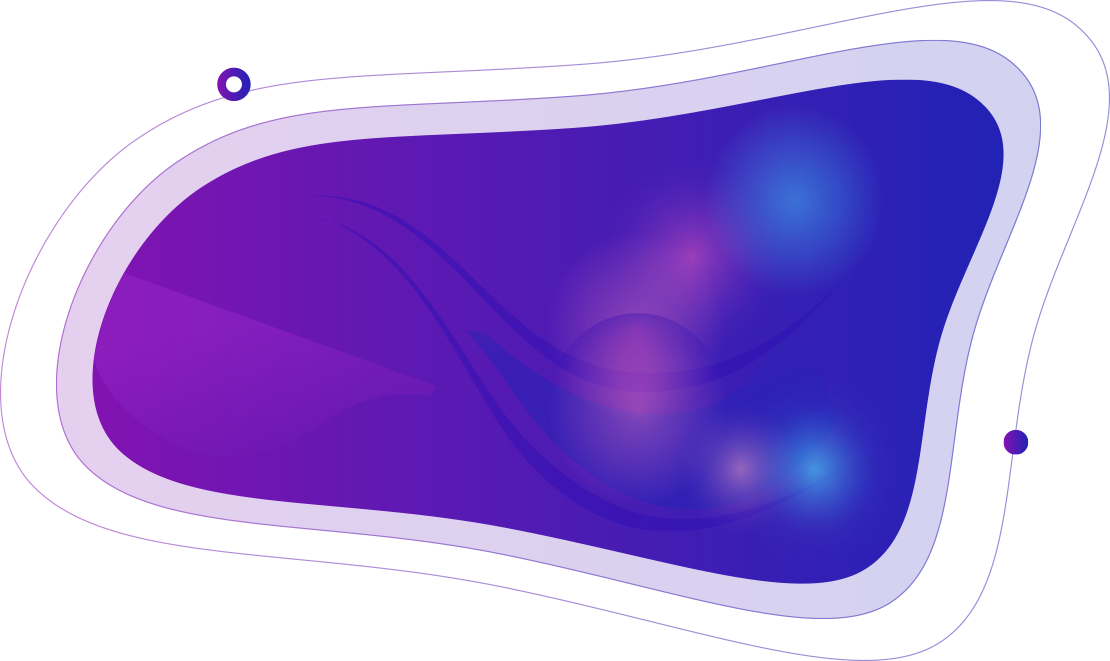
Barcode Generator
Explore More Tools
Search and discover hundreds of free online tools to help you work smarter and faster
Generate Barcode
Create barcodes in various formats for products, inventory, and identification
Linear Codes
EAN / UPC
About Barcode Generator
Generate barcodes in various formats including Code-128, Code-39, EAN-13, UPC-A, and more. Customize colors, sizes, and text display for your products and inventory needs.
Key Features
- Multiple barcode formats (Code-128, Code-39, EAN-13, UPC-A, and more)
- Customizable bar width and height
- Color customization (barcode and background)
- Human readable text options
- Download in PNG and SVG formats
- Real-time preview
- No registration required
Use Cases
- Creating product barcodes for inventory
- Generating EAN/UPC codes for retail
- Creating identification barcodes
- Generating barcodes for shipping labels
- Creating barcodes for library systems

Barcode Generator Use Cases
Discover practical applications for barcodes across industries and use cases
Product Inventory Management
Create unique barcodes for products in your inventory system. Use Code-128 or Code-39 for alphanumeric product codes that integrate with inventory management software.
Retail and E-commerce
Generate EAN-13 or UPC-A barcodes for retail products. While you need official GS1 numbers for commercial sales, our generator helps create the barcode images.
Shipping and Logistics
Create barcodes for shipping labels, tracking numbers, or package identification. Use ITF-14 for shipping containers or Code-128 for tracking codes.
Library and Asset Management
Generate barcodes for books, equipment, or assets in library or asset management systems. Track items efficiently with scannable barcodes.
Event Tickets and Access Control
Create unique barcodes for event tickets, access passes, or membership cards. Use Code-128 for alphanumeric ticket codes that can be scanned at entry points.
Healthcare and Pharmaceuticals
Generate barcodes for medication tracking, patient identification, or medical equipment. Use specialized formats like Pharmacode for pharmaceutical applications.
Warehouse and Distribution
Create barcodes for warehouse locations, bin numbers, or SKU identification. Improve efficiency in picking, packing, and inventory operations.
Document and File Management
Generate barcodes for document tracking, file organization, or archive systems. Link physical documents to digital records through barcode scanning.

Barcode Generator FAQs
Common questions about creating and using barcodes
What barcode formats are supported?
We support multiple barcode formats including Code-128, Code-39, Code-93, EAN-13, EAN-8, UPC-A, ITF-14, MSI, Pharmacode, Codabar, and more. Each format has specific use cases and data requirements.
What is the difference between EAN and UPC barcodes?
EAN (European Article Number) and UPC (Universal Product Code) are both product identification standards. UPC-A is used primarily in North America with 12 digits, while EAN-13 is used internationally with 13 digits. EAN-8 is a shorter version for small products.
Can I customize the barcode appearance?
Yes! You can customize the bar width, height, colors (both barcode and background), margin size, font size and family for the human-readable text, and whether to display the text at all.
What data can I encode in a barcode?
The data you can encode depends on the barcode format. Most formats support numeric data, while some (like Code-128 and Code-39) support alphanumeric characters. Check the format specifications for your chosen barcode type.
How do I ensure my barcode is scannable?
Ensure sufficient contrast between the barcode and background (black on white works best), adequate bar width and height for your scanning distance, proper margins around the barcode, and that the data format matches the barcode type requirements.
What file formats can I download?
You can download your barcodes in PNG format (raster image) or SVG format (vector image). PNG is ideal for web use and standard printing, while SVG is scalable and perfect for high-resolution printing and displays.
Can I use these barcodes for retail products?
For retail products, you typically need official EAN/UPC codes from GS1 (the global standards organization). Our generator can create the barcode image, but you must obtain the official number from GS1 for commercial use.
What is the difference between linear and 2D barcodes?
Linear barcodes (like Code-128, EAN) use vertical lines of varying widths to encode data. 2D barcodes (like QR codes, Data Matrix) use patterns of squares or dots to encode more data in less space. Our generator focuses on linear barcodes.
How do I print barcodes?
Download your barcode in PNG or SVG format and include it in your design software. For best results, print at 100% size or larger, use high-quality printers, and ensure the barcode maintains its aspect ratio. Test scan before mass production.
Are there size requirements for different barcode types?
Yes, different barcode formats have specific size requirements. EAN/UPC codes have standardized dimensions. For other formats, maintain proper bar width ratios and ensure minimum height requirements. Our generator helps maintain these proportions.
Can I generate barcodes for inventory management?
Yes! Our barcode generator is perfect for creating internal inventory barcodes. Use formats like Code-128 or Code-39 for alphanumeric product codes. Remember that for external use (selling to retailers), you may need official GS1 codes.
What is human-readable text?
Human-readable text is the numbers or characters displayed below the barcode that can be read by humans. This is useful for manual entry if scanning fails. You can enable or disable this feature and customize its appearance.
Need a Different Tool?
Can't find what you're looking for? Request a new tool and we'll consider adding it!