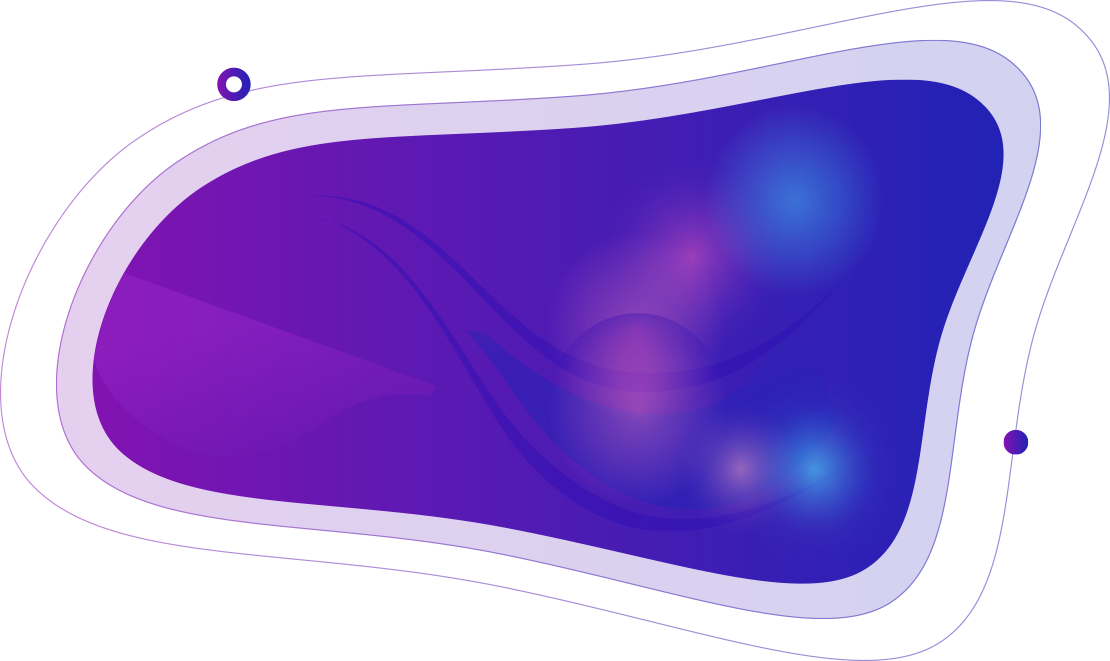
Markdown Editor
Explore More Tools
Search and discover hundreds of free online tools to help you work smarter and faster
Markdown Editor
Edit Markdown with live preview and common formatting tools.
Markdown
Preview
Welcome to Markdown Editor
This is a simple markdown editor with live preview.
Features
- Real-time preview
- Common markdown syntax support
- Easy to use
Code Example
javascript
function hello() {
console.log("Hello, World!");
}
About Markdown Editor
Edit Markdown with live preview and common formatting tools. Write documentation, README files, and formatted text with ease.
Key Features
- Live preview as you type
- Common markdown syntax support
- Formatting toolbar for quick insertion
- Copy markdown to clipboard
- Split-pane editor and preview
- Theme-aware styling
- All processing performed client-side

Markdown Editor Use Cases
Discover practical applications for markdown editing
Documentation Writing
Write and edit documentation files, README files, and technical documentation using markdown syntax.
Blog Post Writing
Write blog posts and articles in markdown format with live preview before publishing.
Note Taking
Take structured notes using markdown formatting for better organization and readability.
Code Documentation
Write code documentation, API documentation, and inline comments using markdown.
GitHub README
Create and edit GitHub README files with proper markdown formatting and preview.
Email Formatting
Format emails and messages using markdown syntax for better readability and structure.

Markdown Editor FAQs
Common questions about the markdown editor
What is Markdown?
Markdown is a lightweight markup language that uses plain text formatting syntax. It's designed to be easy to read and write, and can be converted to HTML.
What markdown features are supported?
The editor supports common markdown syntax including headers, bold, italic, code blocks, links, images, lists, blockquotes, and horizontal rules.
Can I export my markdown?
You can copy your markdown text to the clipboard using the copy button in the toolbar. The markdown is plain text and can be saved to any file.
Is the preview updated in real-time?
Yes, the preview updates automatically as you type in the markdown editor. You can see the formatted output instantly.
Can I use HTML in markdown?
The basic markdown parser supports standard markdown syntax. For advanced HTML features, you may need a more comprehensive markdown processor.
Is my content saved?
The editor does not automatically save your content. Make sure to copy or save your markdown text if you want to keep it.
Can I use this offline?
Yes, all markdown processing is performed client-side in your browser, so the editor works offline once the page is loaded.
Need a Different Tool?
Can't find what you're looking for? Request a new tool and we'll consider adding it!