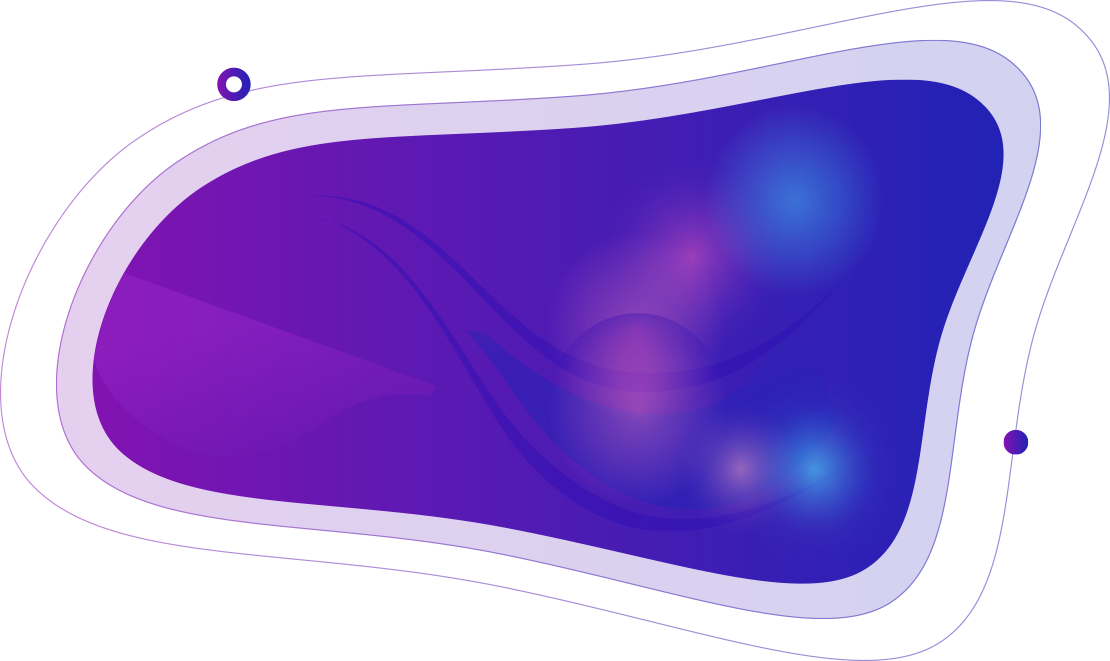
JWT Decoder
Explore More Tools
Search and discover hundreds of free online tools to help you work smarter and faster
JWT Decoder
Decode and view the contents of JSON Web Tokens (JWT).
About JWT Decoder
Decode and view the contents of JSON Web Tokens (JWT). See the header and payload information in a readable JSON format. Perfect for debugging and understanding JWT tokens.
Key Features
- Decode JWT tokens instantly
- View header and payload in JSON format
- Formatted JSON output for readability
- One-click copy for header and payload
- Error handling for invalid tokens
- All processing performed client-side
- No data stored or transmitted

JWT Decoder Use Cases
Discover practical applications for decoding JWT tokens
Token Debugging
Debug JWT tokens to understand their structure, claims, and expiration. Verify token contents during development.
Authentication Development
Inspect JWT tokens used in authentication systems to verify claims, roles, and user information.
API Development
Decode JWT tokens from API requests to understand authentication and authorization data.
Security Analysis
Analyze JWT tokens to check for security issues, verify claims, and understand token structure.
Learning JWT
Learn how JWT tokens work by decoding example tokens and understanding their structure.
Token Validation
Decode tokens to manually validate claims, expiration dates, and other token properties.

JWT Decoder FAQs
Common questions about decoding JWT tokens
What is a JWT?
JWT (JSON Web Token) is a compact, URL-safe token format used for securely transmitting information between parties. It consists of three parts: header, payload, and signature.
Can I decode any JWT?
Yes, you can decode the header and payload of any JWT without the secret key. However, to verify the signature, you would need the secret key used to sign it.
Is decoding a JWT secure?
Decoding a JWT only reveals the header and payload, which are base64-encoded JSON. The signature cannot be verified without the secret key. Never share your secret keys.
What information is in a JWT?
A JWT typically contains claims (user ID, roles, permissions) in the payload, and algorithm information in the header. The signature ensures the token hasn't been tampered with.
Can I verify the signature?
This tool only decodes the header and payload. To verify the signature, you would need the secret key and a JWT verification library. Never enter your secret keys in online tools.
Is my JWT sent to a server?
No, all JWT decoding is performed client-side in your browser. Your tokens are not sent to any server, ensuring privacy and security.
What if the JWT is invalid?
If the JWT format is invalid (wrong number of parts, invalid base64 encoding), the tool will display an error message explaining the issue.
Need a Different Tool?
Can't find what you're looking for? Request a new tool and we'll consider adding it!