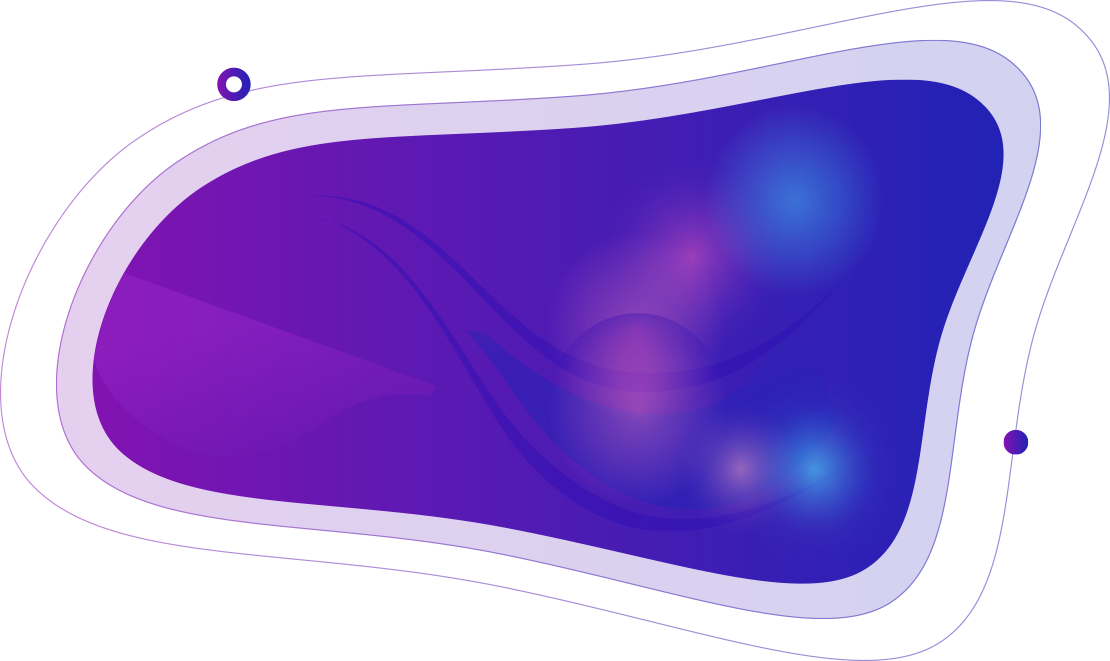
JWT Encoder
Explore More Tools
Search and discover hundreds of free online tools to help you work smarter and faster
JWT Encoder
Encode header and payload JSON into a JWT token.
About JWT Encoder
Encode header and payload JSON into a JWT token. Create tokens for testing and development purposes. Note: This tool creates simplified tokens for testing only.
Key Features
- Encode JSON header and payload into JWT
- Support for multiple algorithms (HS256, HS384, HS512, none)
- Optional secret key input (for testing)
- One-click copy to clipboard
- Error handling for invalid JSON
- All processing performed client-side
- Warning about production use

JWT Encoder Use Cases
Discover practical applications for encoding JWT tokens
Development Testing
Create test JWT tokens for development and testing of authentication systems without setting up a full authentication server.
API Testing
Generate JWT tokens for testing API endpoints that require authentication. Test different claims and payloads.
Learning JWT
Learn how JWT tokens are structured by encoding different headers and payloads and seeing the resulting tokens.
Token Prototyping
Prototype JWT tokens with different claims, expiration times, and user information for application design.
Debugging
Create test tokens to debug authentication flows and verify token structure and claims.
Documentation
Generate example JWT tokens for documentation, tutorials, and educational materials.

JWT Encoder FAQs
Common questions about encoding JWT tokens
What is a JWT?
JWT (JSON Web Token) is a compact, URL-safe token format used for securely transmitting information between parties. It consists of three parts: header, payload, and signature.
Is this tool secure for production?
No, this tool is for testing and development purposes only. For production use, always use proper cryptographic libraries with secure secret management and never share your secret keys.
What algorithms are supported?
The tool supports HS256, HS384, HS512, and "none" (unsigned) algorithms. Note that the signature generation is simplified for demonstration purposes.
Can I use this for real authentication?
No, this tool creates simplified tokens for testing. Real authentication systems require proper cryptographic signing with secure secret management and should be implemented server-side.
What should I put in the header?
The header typically contains the algorithm (alg) and token type (typ). Example: {"alg":"HS256","typ":"JWT"}
What should I put in the payload?
The payload contains claims (user information, permissions, expiration, etc.). Example: {"sub":"user123","name":"John Doe","iat":1516239022}
Is my data sent to a server?
No, all JWT encoding is performed client-side in your browser. Your header, payload, and secret are not sent to any server, ensuring privacy.
Need a Different Tool?
Can't find what you're looking for? Request a new tool and we'll consider adding it!