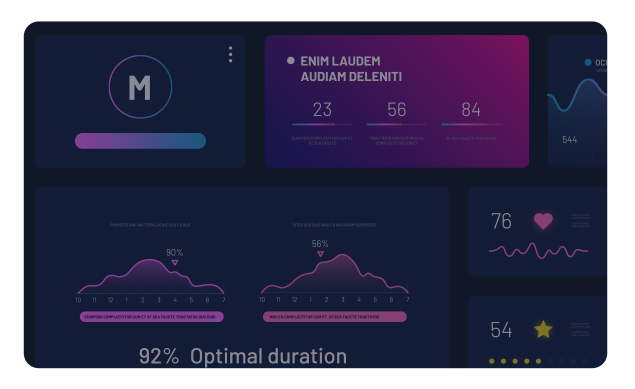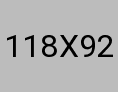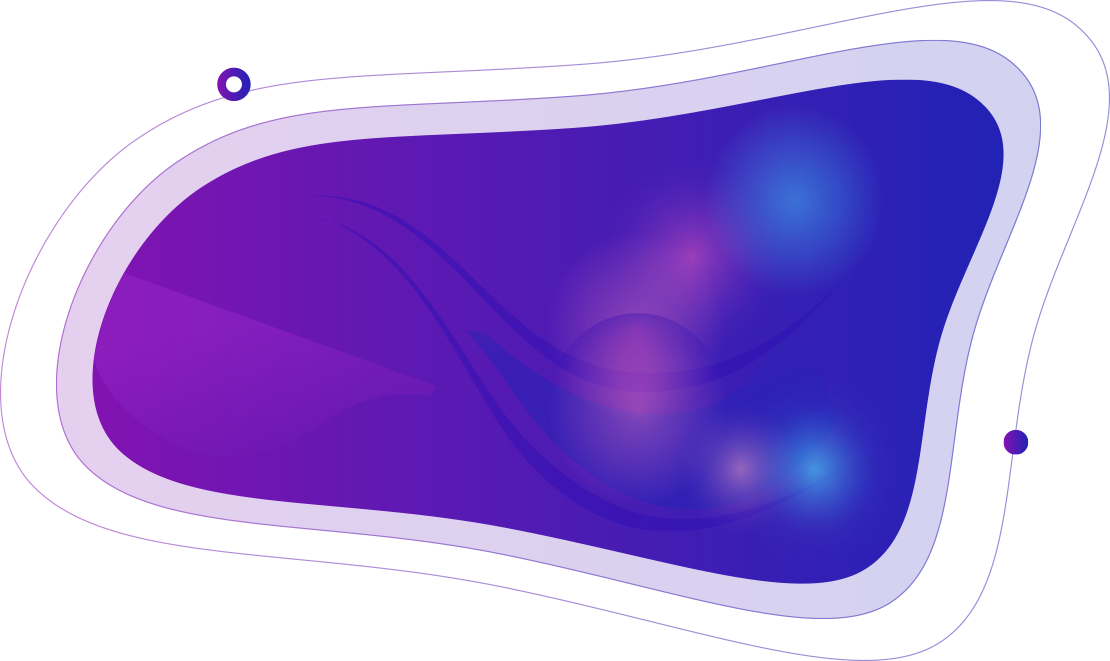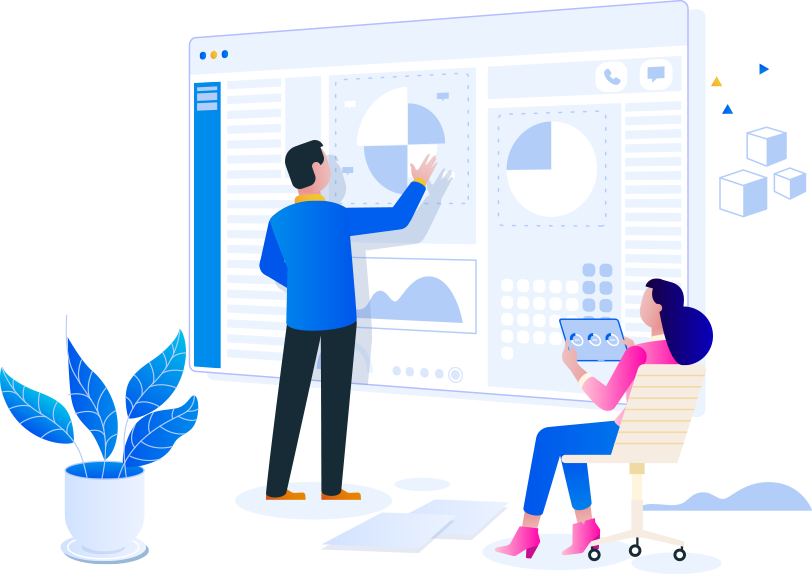
Discover powerful expense tools
Less typing, more scanning.
From receipt scanning to reimbursement, everything you need for expense management.
Get set up in minutes
How Utilsy Expenses works
Submit, approve, and reimburse expenses effortlessly.
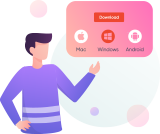
Submit Expenses
Email, scan, drag & drop, or manually enter expenses from phone or computer.
Get Started
Auto-Fill Details
OCR scans receipts and creates expense records with total cost and date.
Get Started

Reimburse
Approve reports and reimburse employees or reinvoice to customers automatically.
Get Started
Submission
Submit on the go
Never forget to log expenses by submitting receipts on the go, as you collect them.

Automation
Every expense, one report
Stop submitting individual expenses. Submit a single report that's easier for everyone.

Integration
Reimburse or reinvoice in a flash
Specify expenses to reimburse or reinvoice. Sales orders update automatically when approved.
Testimonials
Teams love Utilsy Expenses
How do I submit expenses?
Four ways: email receipts, scan with mobile app, drag & drop, or manually type in from phone or computer.
Does OCR scanning work?
Yes—OCR automatically extracts total cost, date, and merchant from scanned receipts.
Can I create expense reports?
Yes—place all expenses on one report and submit for approval with a single click.
How does reimbursement work?
Approved expenses can be reimbursed to employees or reinvoiced to customers automatically.
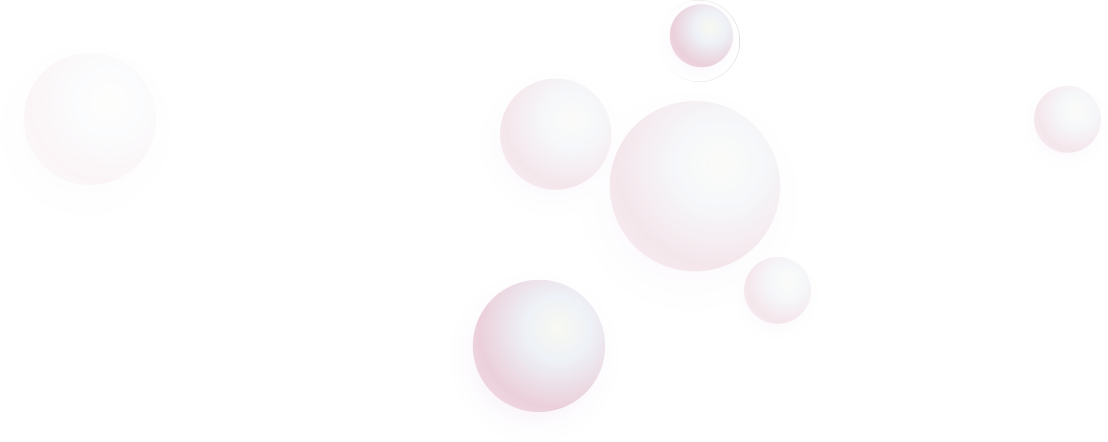
Start your 30‑day free trial today!
Set up expense management in minutes—no credit card required.